Creating a TripLink
Using the Link Creator Tool
The easiest way to create a TripLink is by using the link creator tool available in the TripLink dashboard. Follow these steps:
- Find the link to the booking or attraction you want to share. For example, on booking.com.
- Navigate to the "Create a Link" page in the TripLink dashboard.
- Paste your booking or attraction link into the input field.
- Click on "Generate Link" to create your TripLink.
- Copy the generated TripLink and use it on your website, social media, or anywhere you want to share it.
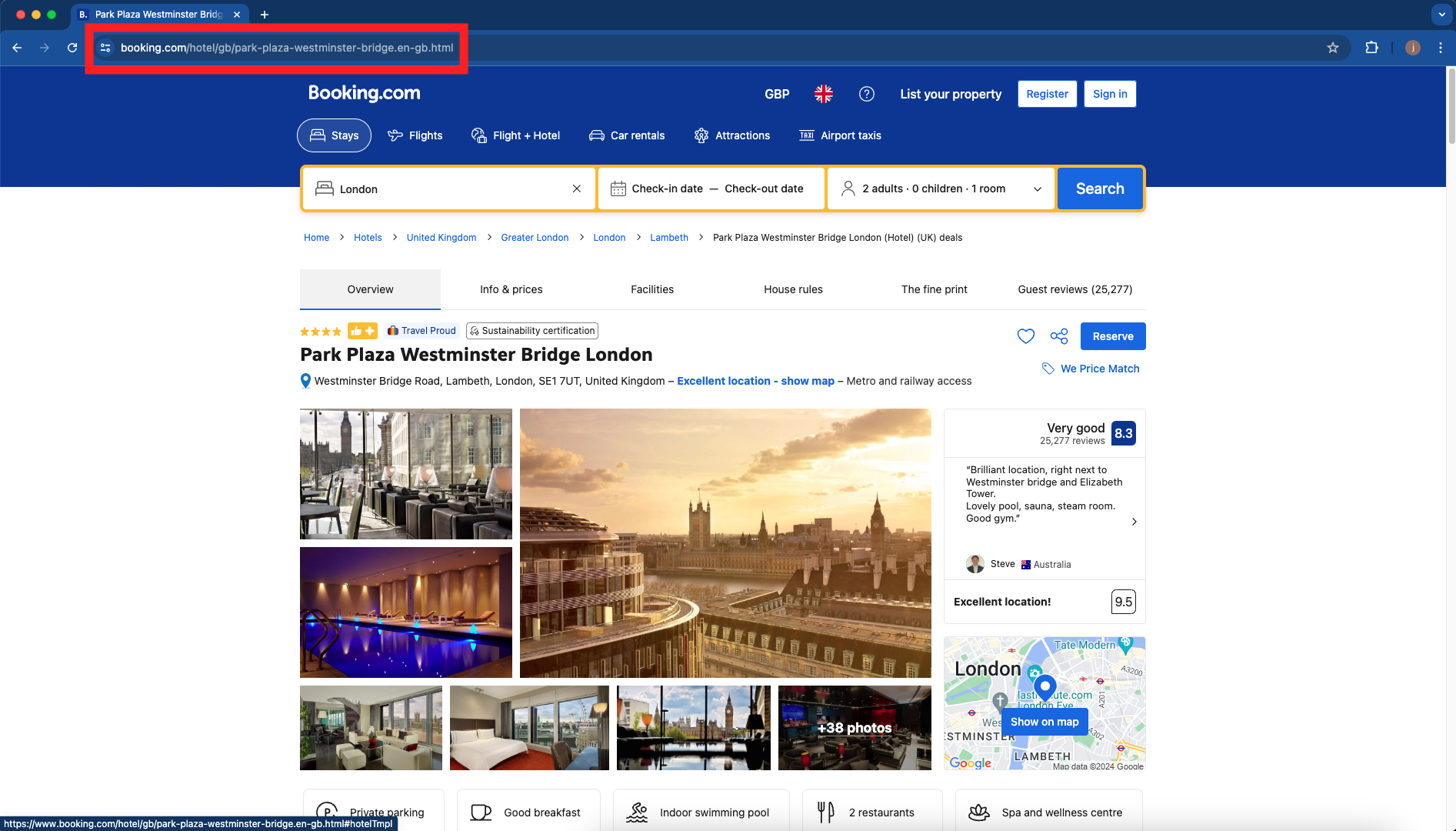
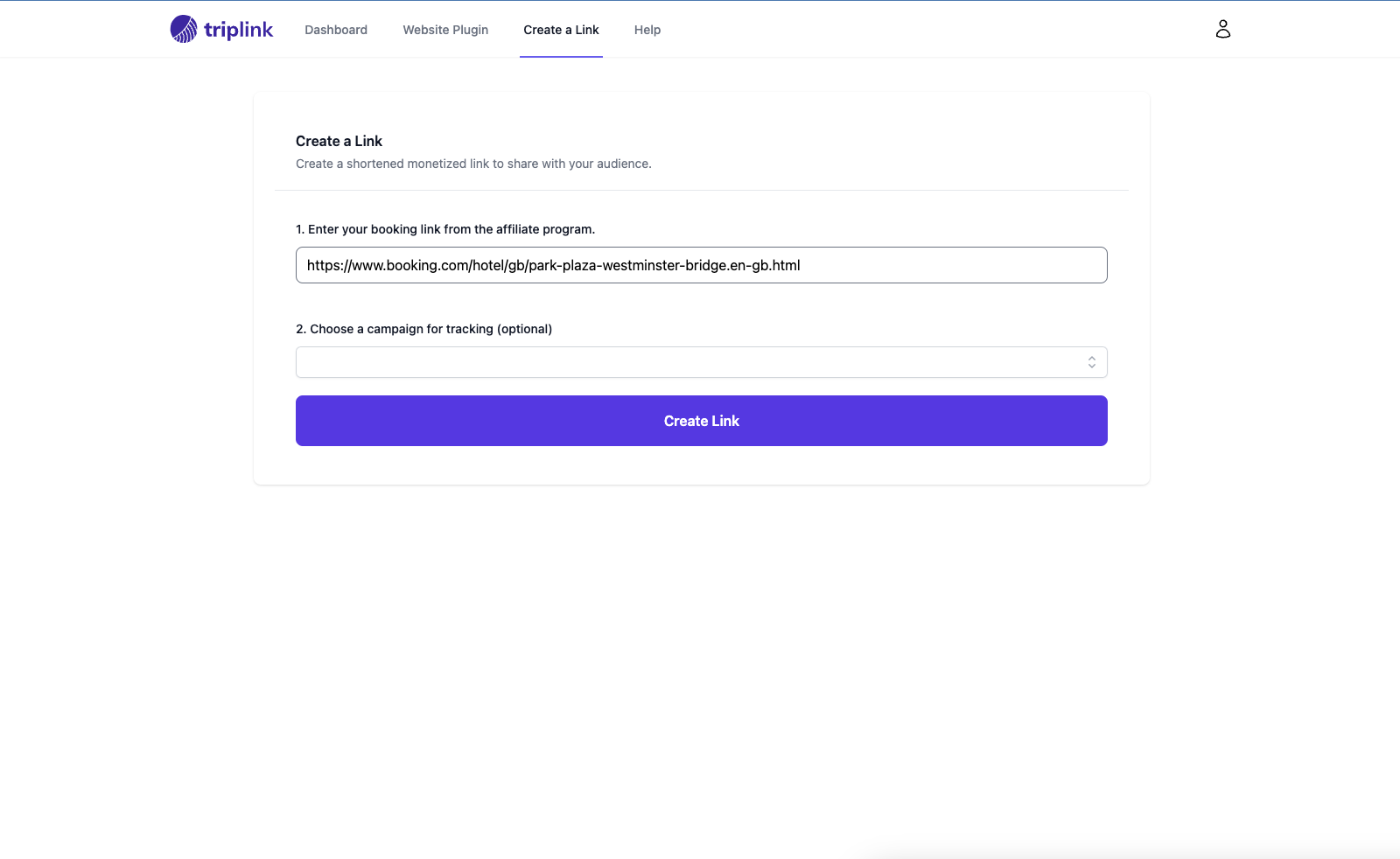
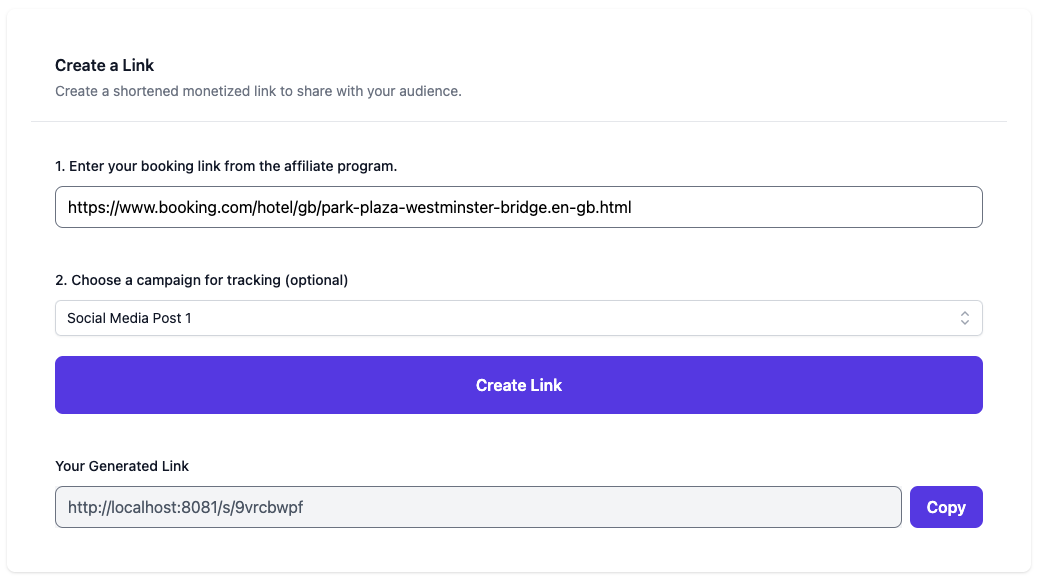
The link creator tool ensures your TripLink is correctly formatted and ready to use.
